I was asked by Buck converting some of my Ocracoke photographs from color to black and white using photoshop. Typically that is how I would have done it, but these days I'm working more and more from an IPad and using an app called Filterstorm Pro.
This is a nice app, selling for about $15, that has a lot of ability to tone, edit and crop images. Below are a series of Ipad screen shots showing how the Ocracoke photographs were done.
Above is the image imported from my point and shoot camera...
then cropped in the canvas view....
the black and white filter, with the ability of adjust for red, green and blue tones....
the brightness/contrast filter.....
Adding a border....
the completed image viewed in Filterstorm.....
and exported by email.
I don't do a lot of black and white conversions, but it felt like a black and white kind of day with the fog and boats on the harbor. The app works well with more basic toning - i.e. brightness, color balance and contrast. And it has the ability to dodge, burn or do just about anything else you might want to do with a photograph. At $15 it is a good deal. I just check the current price of Photoshop. It's about $500. And I find it a lot easier to carry around the IPad instead of a laptop.
Now I just wish the Blogger app was a little better for posting images....
steve














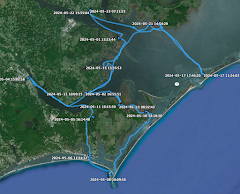
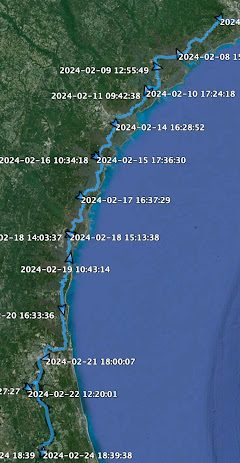

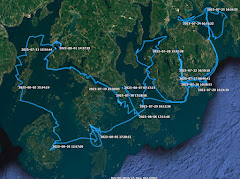

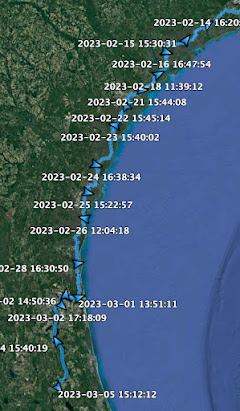

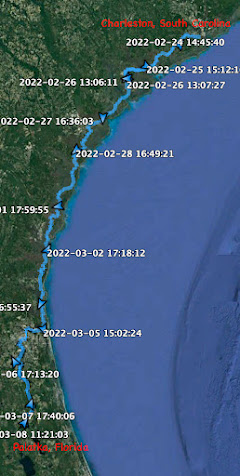

















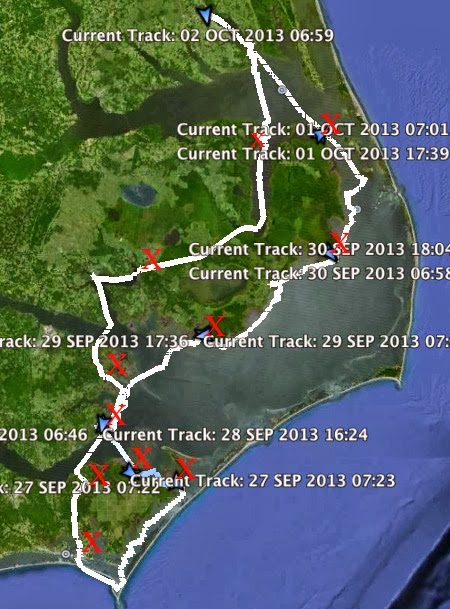









3 comments:
The hesitation for buying the iPad for me was no CF/SD card reader port.
Is there a USB port to attach a card reader? Couldn't see one on the iPad website.
How do you transfer images from your Canon camera to iPad?
Thanks for the introduction to Filterstorm Pro.
You are right to think there are some issues of getting images from a camera to the ipad. Apple has an camera adapter where you can connect your camera to the ipad and read the card. That works fine, but previews of the images are small so it is difficult to pick one or two photos out of a big shoot. I used the cable for Ocracoke photos, which was a small shoot.
On my big camera, a Canon, I have a wifi adapter on the bottom of the camera (not cheap) and I can preview the the images on the back of the camera, push a button and they show up on the ipad via wifi and another app called shuttersnitch. This is the easiest way I have found to do it and pretty cool too, but again, the wifi adapter costs quite a bit.
This stuff will all evolve quickly in the next year or two.
steve
Steve, I posted your blogsite on www.knifetalkforums.com, geared to Randall knife collectors. In the Picture Gallery Forum, see my post, "Editing Randall Photos on iPad?".
Maybe a few sailors in that bunch that will want to keep up with your travels like me.
Just when I got comfortable with my 5D MKII, Canon brings out the MKIII, and drops the price on the MKII by $300. Then they bring out the 6D. Can't win.
Thanks again for the promo on Filterstorm family of Apps.
Post a Comment